How do you move from archive to digital artifact?
Traditionally the process starts in the archive when you find a document that catches your eye. It’s interesting, it sheds new light on an issue in history, and it’s the only copy in the world!! You have to decide what to do with that document. Nowadays we’re able to use digital cameras in the archive to take a photograph of the pages that we are interested in. As you are taking digital photographs, you have to remember what they are of, what their call number is. And so I normally keep an archive log. Sometimes, as in the case of the Linn documents we’ll be working with, the archive agrees to have a set of documents sent out to a professional digitization firm to ensure that the documents are carefully managed and kept organized.
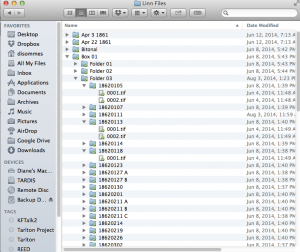
When this type of work is done, the archivist needs to make decisions about how those documents should be cared for, so that they aren’t damaged in the process of digitization – in the past, many valuable and irreplaceable documents were damaged or even destroyed because of careless digitization (even taking a picture of a document with a flash, or exposing it to what we would consider normal temperatures and humidity levels can cause damage.)
Once you get back to a computer which has a nice big screen and great resolution then you can start transcribing the documents. You can do this in two ways. One is to have the image open on an iPad (or a second screen) next to the computer you are writing on. Or, if you have a big screen, you can have two windows open; one of the image of the document (here I’m using Mac’s Preview) on the other then some form of text editor window open (here I’m using TextEdit, but I’ve also used Microsoft Word and oXygen – a text editing environment you’ll work with later in the semester). Remember, if you need to adjust the digital image to help with ease of reading, there are simple tools in Preview that will allow you to do this (go to Tools, adjust color, and then there are range of changes that you can make).
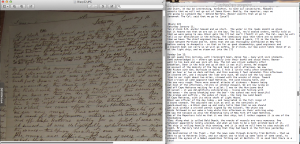
In the beginning it’s best to keep the line length of the original; that way if there are words you don’t understand you need to go back to it’s easy to find. If you want you can number the lines or we could just keep them parallel to the line from the original text.
Remember to follow the Bucknell Transcription Conventions!! And also remember, you are transcribing not translating into modern English. Therefore you will type what you see and not “correct” spelling or grammar!
Things to keep in mind:
Everyone’s handwriting is unique and idiosyncratic. Linn’s writing is no different. You’ll need to think about how he forms his letters, how he uses punctuation and symbols (for example, look for how he abbreviates numbers, writes the word “and” and how sometimes his sentences end with a dash rather than a period.) Also keep in mind that conditions in which we write are not always optimal. Remember that when Linn wrote the diary pages and letters we are reading, he was on the march with thousands of other soldiers and perhaps was writing on a box or book resting on his lap. Or else he was onboard a steamship – sometimes in rough seas. He was working on paper that happened to be handy, and with a fountain pen or pencil. I’m pretty sure my handwriting would look a lot worse than his if I were trying to write in the same conditions.